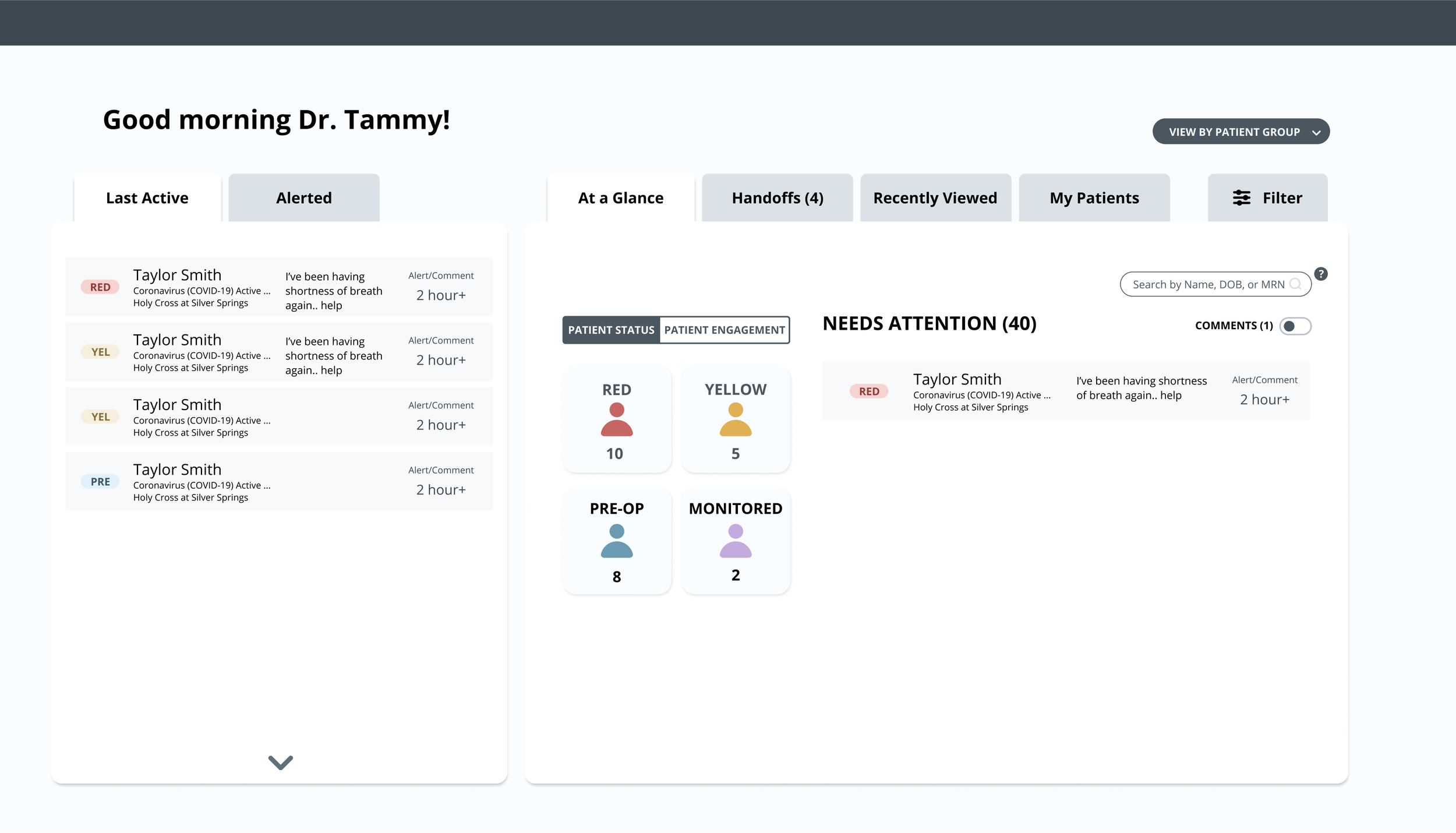Get Well Loop
Led a human-centered redesign of the clinician experience, enhancing clarity, speed, and usability.
Type
Re-design
Techniques
Research
Information Architecture
Interaction Design
UI / UX Design
Usability Tests
Iteration
Synthesis
Timeline
8 Months
Insights
First responders value communication channel with their patients through Loop
First responders are using the alert system as the highest priority to check in with their patients
First responders tend to stick to their specific workflow (i.e. Checking alerts, responding to comments)
First responders experience satisfaction while tending to the needs of their patients
The Challenge
My goal was to re-design the legacy based application with modern and simple new design with brand new features to improve the clinician and patient relationship.
Overview
Get Well Loop is a clinician dashboard software that helps with managing patients through built-in messaging system and tracking patient’s progress in their healthcare journey. It has served to be a bridge that binds the gap between clinicians and patients with transparency and open communication.
Research
Research Goals
Understand the behavior and hospital practices of how users interact with clinician tools to meet the greatest amount of needs for their patients
Gather information about positive/negative experience of the users
Research Methodologies
Primary Research - Research that was done to carried out to answer specific questions
Customer Interview - Collect data points on real life experiences
User Interviews - Interviews were conducted to understand user behavior
Summary
Find the common pain points
Discover opportunities to streamline process
Demographics
Current Loop users
Frontline clinicians as well as managerial clinicians
Empathy Map - Based on the data collected from the user interview, it was written into 4 categories: See & Hear, Think & Feel, Saying, and Doing. Doing this helped to gain deeper insight to understanding their experience.
Needs
First responders need real time updates on their patients
First responders need clear representation of the status of their patients so they can efficiently communicate with their patients
First responders need the ability to customize the dashboard to fit their workflow
Design
Wireframes
The process began with brainstorming and sketching different options for the layout. After that was the building of the mid-fidelity wireframes which helped with the information architecture to help the user how to best find information and complete tasks. Finally, different iterations were mocked based on technical feedback.
Mid-fidelity Wireframes
High-fidelity Wireframes
Post-development insight
The application went into full development and have gone through usability testing from the users for further improvements. But the beauty of design is that it’s never done - we continued to receive feedback from the users and made adjustments.
Based on those feedback the greatest insight I’ve learned is: Every large hospital system had customized workflow that a redesign could not fix.
The design continued to iterate but at this point we added in a way for the clinicians to be able to customize their experience through an admin portal, managed by supervisors.
They were able to customize their view (split view) to get to the list of patients who need highest need of care
They were able to filter with chips the kind of patients they needed to see